Automatic re-sizing of images bigger than 4 MB
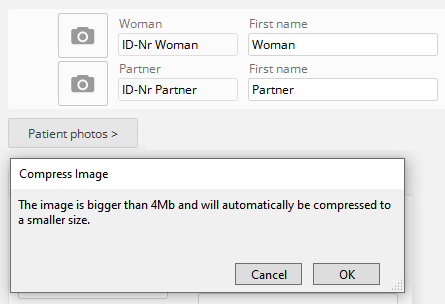
The system allows image upload in several components. For patient photos images bigger than 4 MB will be re-sized automatically.
More information for customers is available on Omda Help Center.
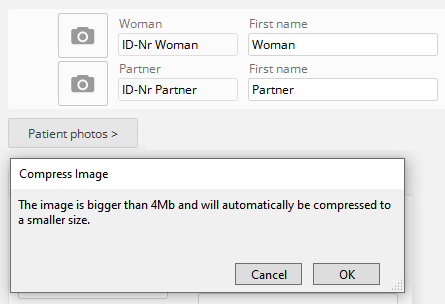
The system allows image upload in several components. For patient photos images bigger than 4 MB will be re-sized automatically.
More information for customers is available on Omda Help Center.