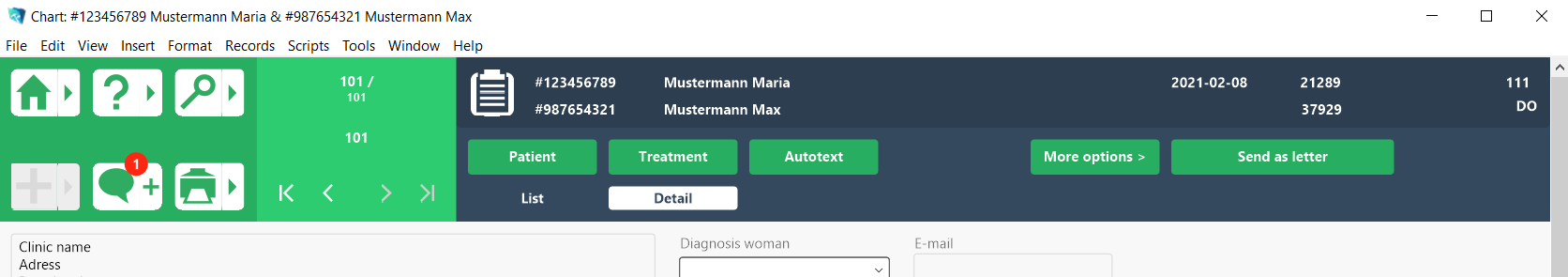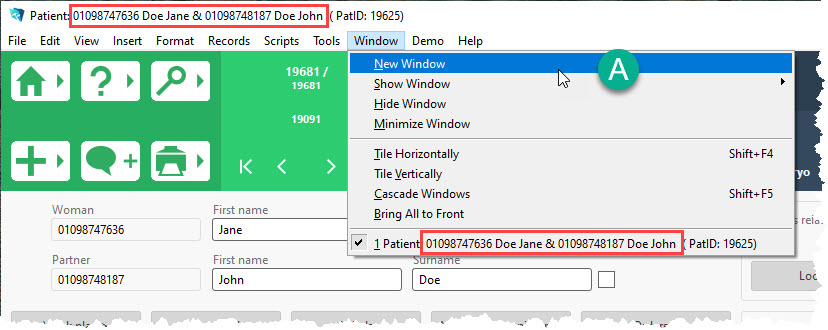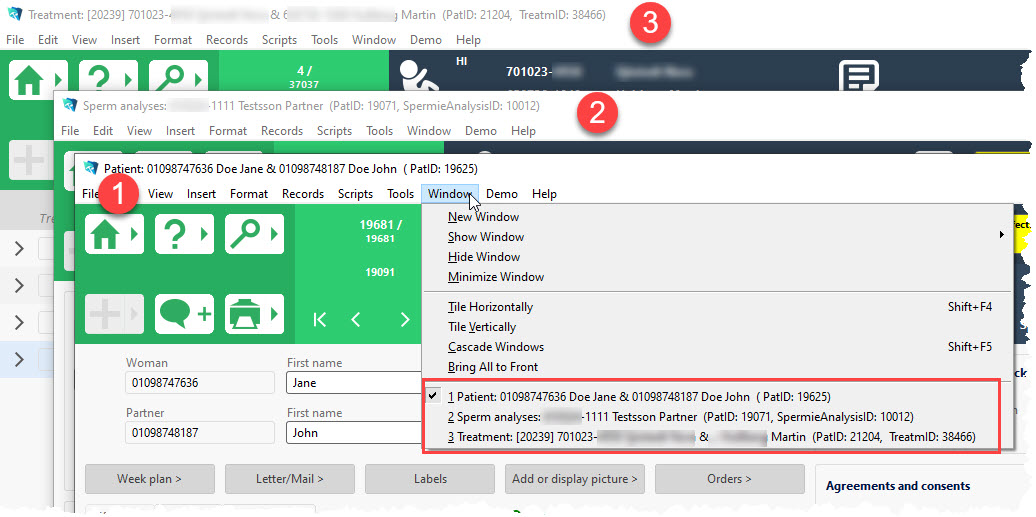Context based window name
In the window's Title Bar, a new function has been added that displays information about your position in the system.
This information is displayed differently on each component and is explained via window name rules.
It is especially useful for those working with multiple windows.
If you navigate to a patient couple, the information shown in the window name is based on the current context of the window.
In this example, the first part of the window name is Patient to highlight that you are looking at information about the patient. If for example you go to a treatment this part will change to Treatment. The next part is an identification of which patient couple you are looking at. As you can see in the image, the same information is also shown under the menu "Window".
If you open a New Window (A), you can navigate to another part of the system in the new window, and keep the first window of the patient couple open for easy access.
When you have multiple windows open, each window's name will be adapted to match the context of it. In this example, we have three windows open.
Each window has a different context, as displayed in the window name.
In theory, an unlimited number of windows can be opened. In reality however, each window will use resources from your computer and the system. As a general rule, we would recommend you to close windows that you don't need. If you feel that the system is getting slower or doesn't response as usual, you can close some of the windows.
Window name rules
In this release, the naming of the windows follow a fixed set of rules.
In general, the system component of the work screen displayed will be the first part of the window name. This will be translated into the language used by the clinic in most cases. If no translation is available, English will be used.
Start
When accessing the start screen the product name will be used.
Patient (couple)
On the patient work screens, the name of the window will be:
Patient: "ID number" "Name of the patient" & "ID number" "Name of the partner" ("Internal ID of the record")
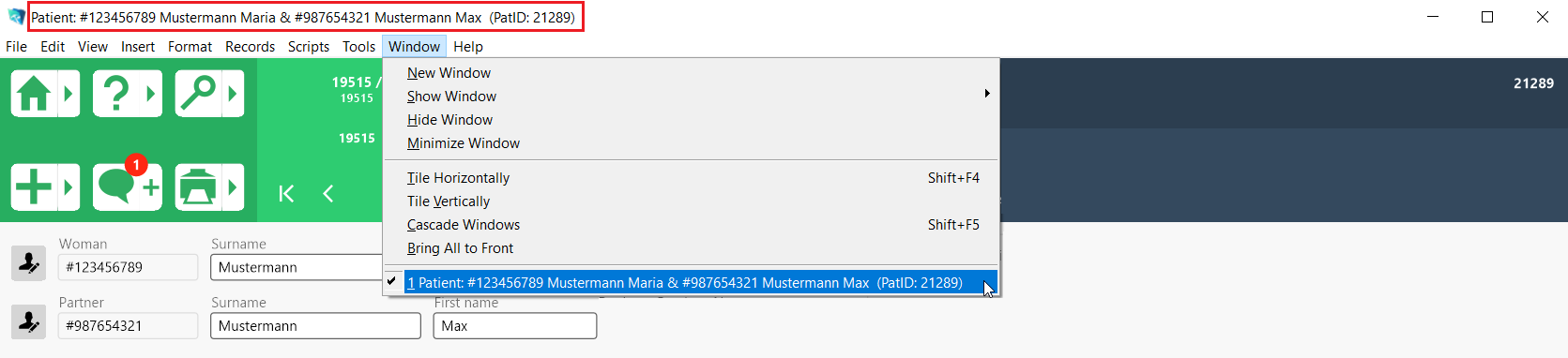
Treatment
On the treatment work screens, the window name will change depending on the type of treatment cycle planned.
After the information of the patient or patients involved in the treatment, the ID of the patient couple and the treatment ID will be displayed in parentheses ( ).
For standard IVF and thaw, the treatment number or thaw number will be displayed in brackets [ ]:
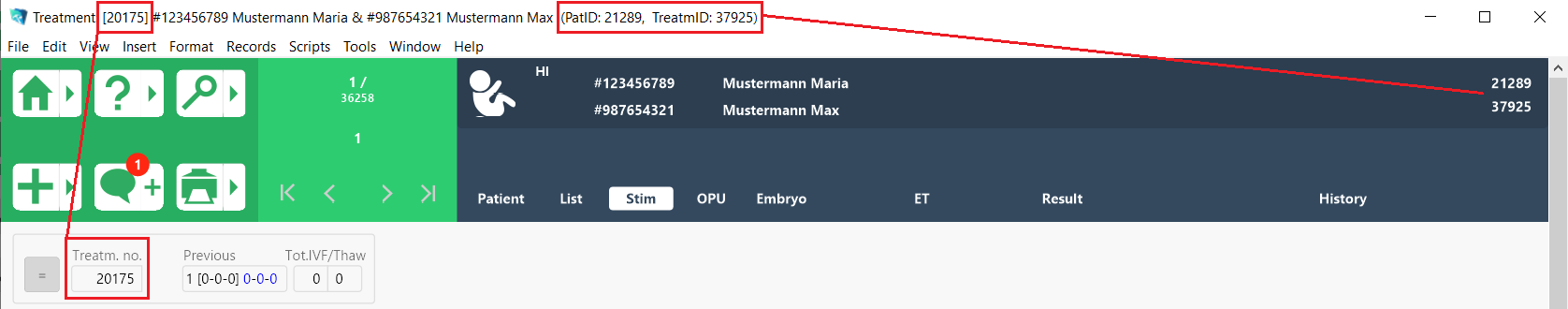
For IUI the text "IUI" followed by the sequence number of IUI of performed will be displayed in brackets:
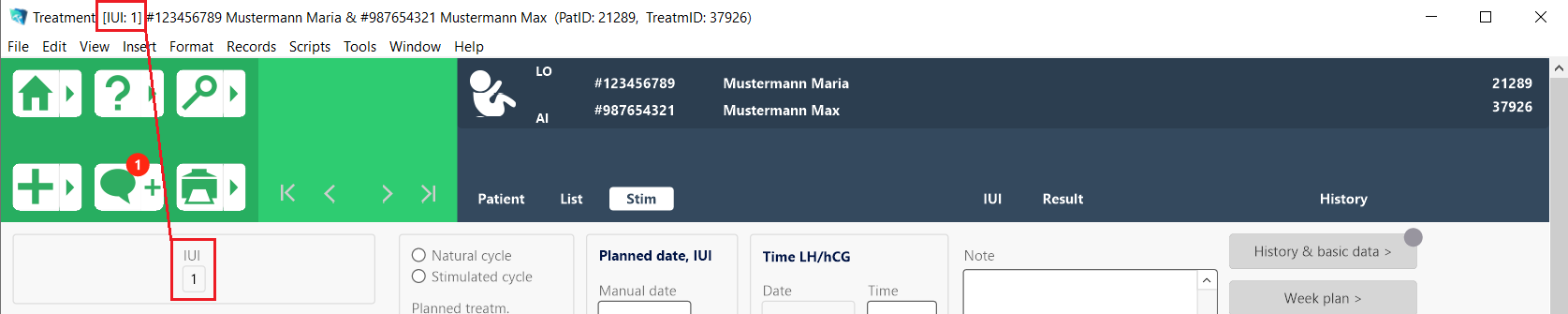
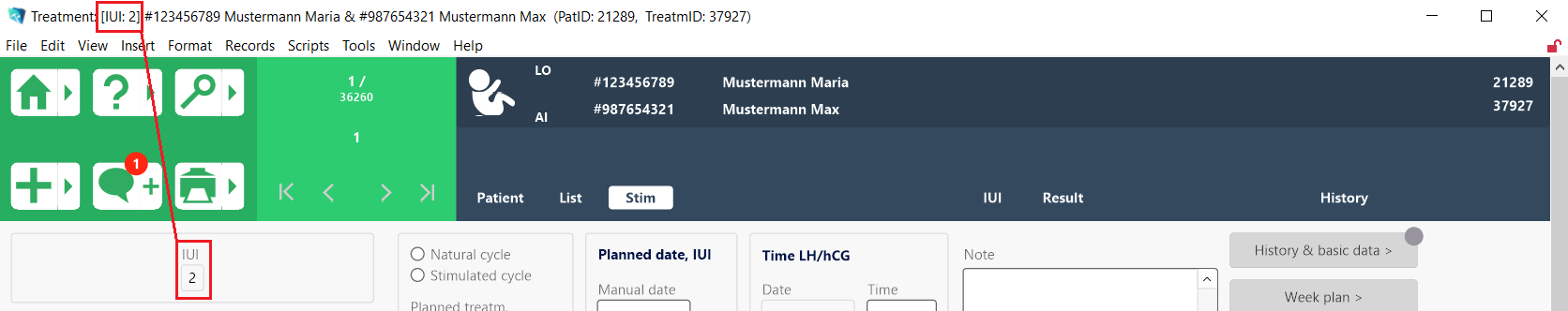
For ovulation stimulations, the text "Ovu" followed by the number of performed will be displayed in brackets:
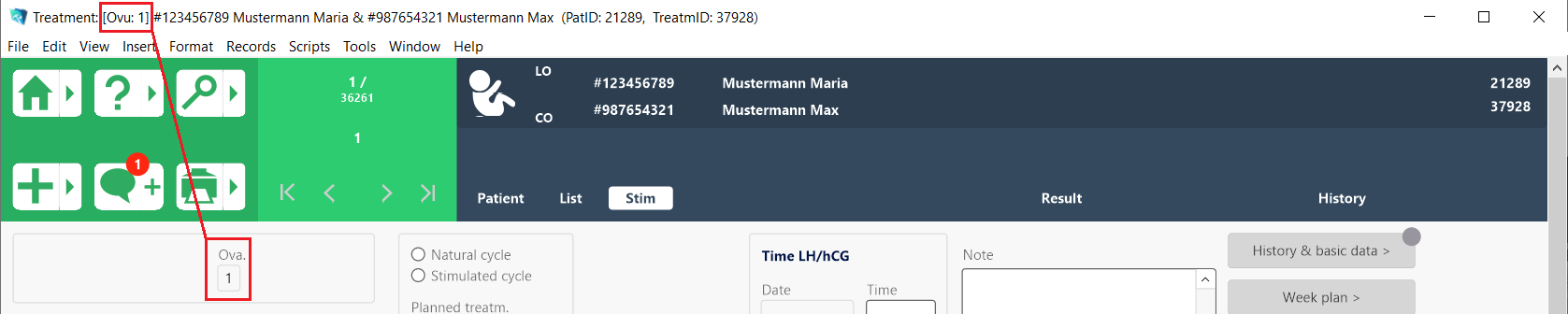
Sperm analysis
The partner's national ID number and name will be displayed, followed by the Patient ID and the Sperm Analysis ID in parentheses.
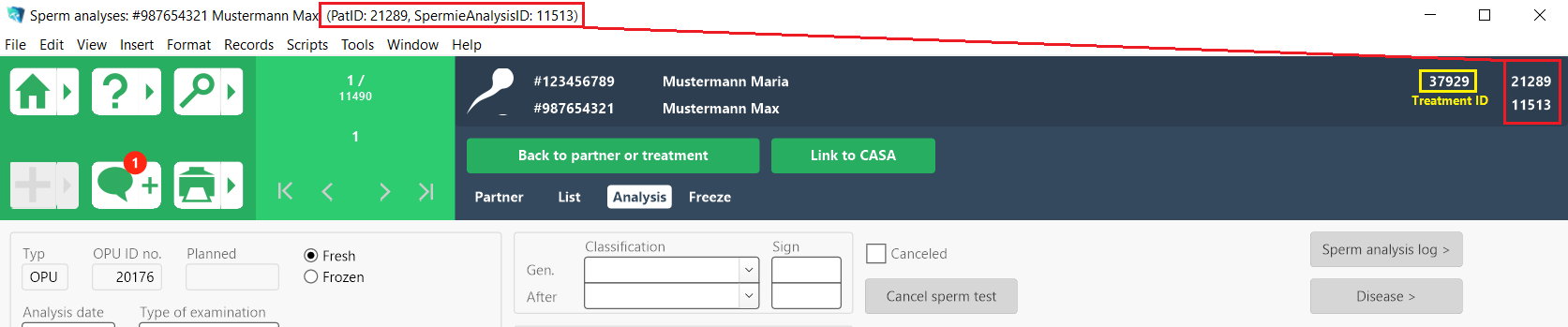
Chart notes and ToDo
The system component of the current work screen will be followed by the national ID and the name(s) of the patient(s) handled.