Save disk space by resizing your pictures and images
You have several possibilities to upload and save images in the system. In order to prevent uploads with a large file size - which is going to slow down the system over time - the clinic can set a size limit and you will be notified in case this limit is exceeded:
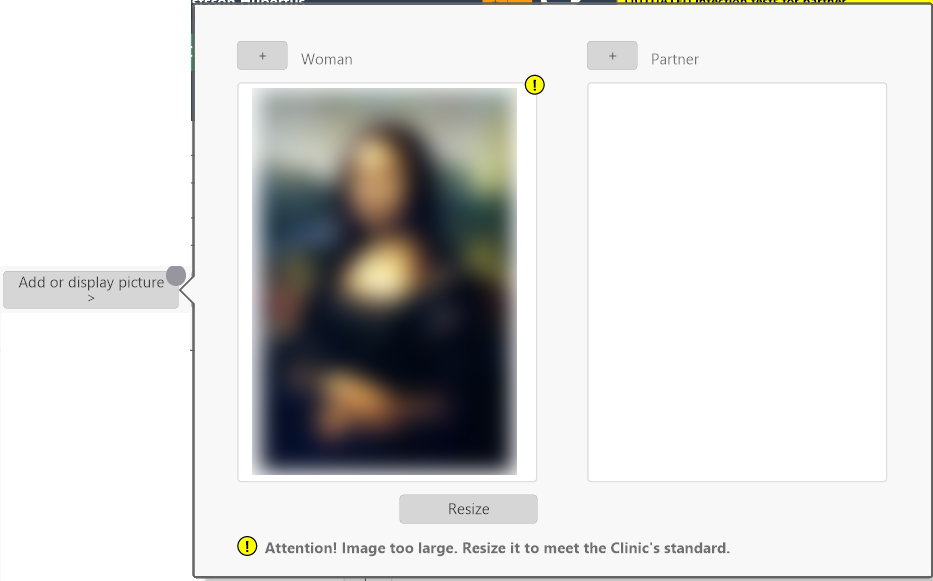
A card window will open and show you the compressed image, which you can compare with the original and decide how to proceed:
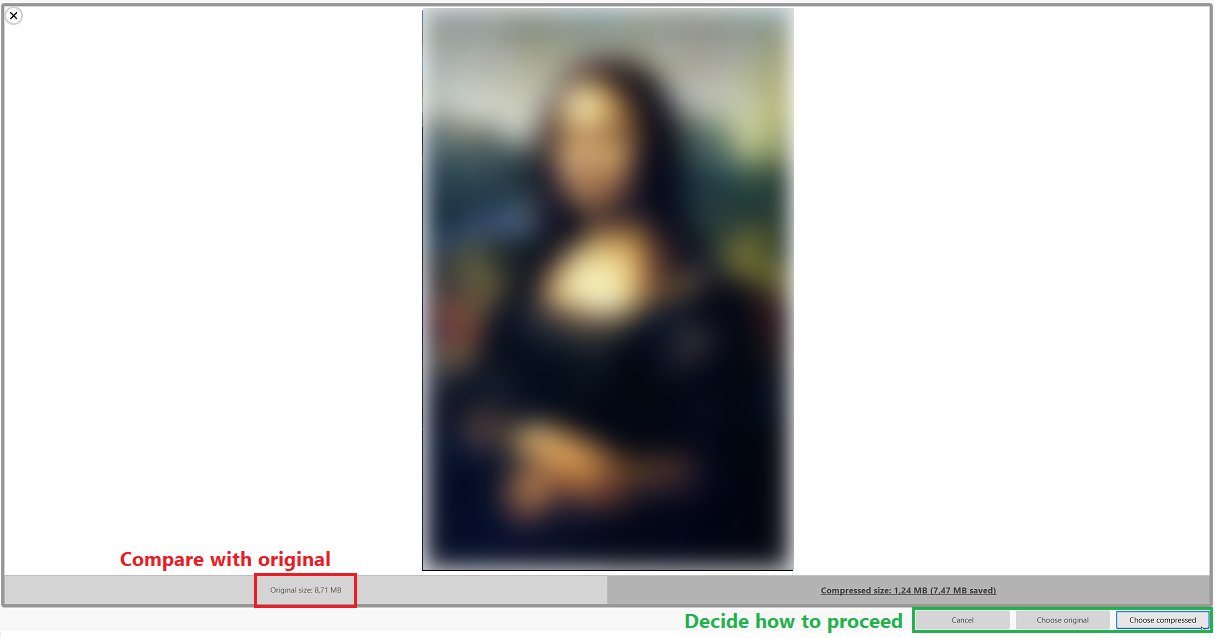
For a faster handling when changing the size of many images it is possible to press ENTER when the card window is open to automatically choose the smaller size. It is also possible to press ESCAPE, which will close the card window without making any changes to the image.
The same functionality has also been implemented in the following parts of the system:
Module TREATM_ConsentTreatment.B
Module TREATM_ThawStim_FERConsent.C
Module TREATM_ET_Process.J
On Charts under the tabs "Scanned" and "Scanned 2"