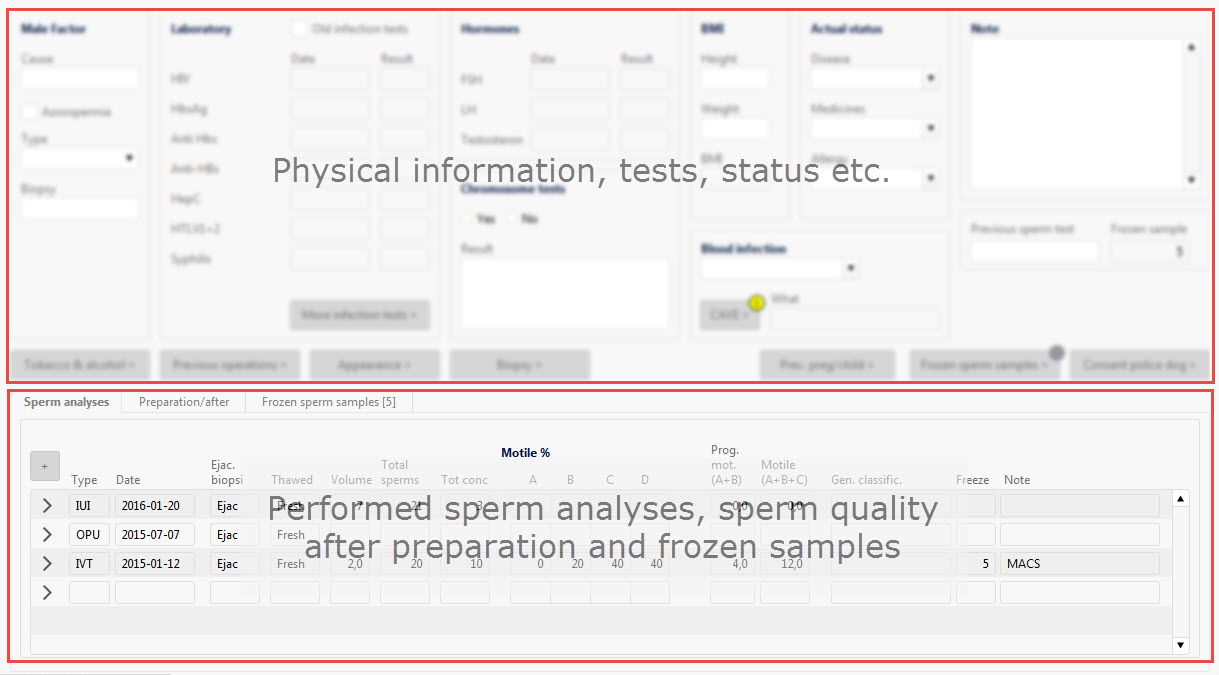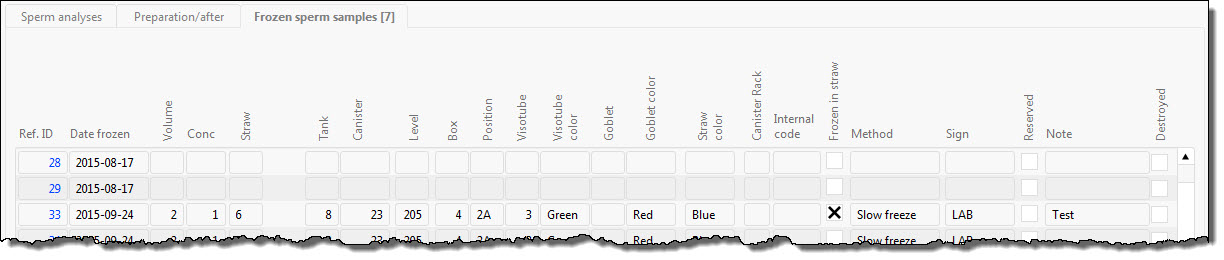Partner
The Partner work screen is divided into two main parts.
The upper part is used to record physical information, performed test and other information.
All modules and module variants selectable for Partner, is displayed in this area.
The lower part is a tab control with lists concerning all sperm analysis performed in your clinic.
You can also see quality after preparation and if there is frozen samples.
The columns displayed in the lists use the module variants you have chosen for sperm analysis and preparation in Before Preparation and After Preparation.
There can you find both the module variant used in sperm analysis and the variant as list in the sperm analysis tab in Partner.
The sperm analysis list can also be found on the OPU screen and the IUI screen.
Frozen sperm samples tab
Frozen samples in storage is displayed in the tab label. Only the samples in storage is listed.
The columns for storage and other information could be visible or hidden, depending on the configuration of your system. The columns displayed is a subset of what you have set in the work screen of sperm freeze. For more details, look at Common Tab Columns.